Ancillary Systems
Electrics, instrumentation, mooring, etc.
Article by Malcolm Denham (Maxi 1100 Misty Blue) on the repair of a Johnson WPS 3.4 fresh water pump
Maxi 1100 “Second Rebellion”
Navigation electronics, a cost effective option to having GPS plotters at both the navigation table and at the helm
The 2001 yacht was purchased in August 2008 and it came with a Raymarine RC530 colour plotter at the chart table, a Raytheon RL70 at the helm and a Seatalk interface which integrated the radar. Unfortunately the helm plotter was not readable in daylight, so something had to be done.
- As the yacht had the seatalk interface and all other instruments/radar were Raymarine, we only considered that manufacturer’s equipment.
- We established that the radar scanner would be compatible with the current Raymarine E80 range of plotters and we could also have AIS, however the E80 equipment would not interface with the RC530 existing plotter.
- The obvious but expensive option was to replace both plotters. However, Raymarine in common with other manufacturers, do not market a repeater for the plotter, you just buy 2 of them at around £2k each.
- However with the help of a friendly engineer in the local agent, it was revealed that you did not need a second plotter. An E80 (or E120) at the helm with a VGA cable to an inexpensive LCD computer screen (they are all 12volt), can be used to feed the screen at the chart table linked with a Raymarine keyboard, which they market for the huge screens on power boats. This option is actually better than 2 E80’s, as the PC screen can be larger and as in ours in “letter format”, which is ideal for split screen plotter/data/radar viewing. I believe that the latest “C” series plotters may also have the repeater facility.
- As it happened we had a spare PC screen so it cost us nothing, the screen swivel mount cost about £20 and the quite neat keyboard was £300 plus VAT, quite a saving on £2k and a better option all round.
- All E80 functions can be duplicated below using the keyboard and the PC screen can be swivelled to the saloon to entertain the grandchildren with DVD’s (from a player) with surround sound through the boat audio system.
- The only downside is that manipulating the data from the chart table, also changes the plotter screen at the helm.
- Both old plotters found a ready market on E-Bay, to help offset the cost of the new equipment.
The system has been extensively used for 3 seasons over 5knm without problems and a recent comment from the local agent for Raymarine was “I don’t know why more people don’t go this route”. I do…they just do not know the option is available.
Jim & Eric Sey
Pics:
-
Nav. station, Mount, and Keyboard in use

-
Keyboard parked

Fuel tank sender for a maxi 1000
My fuel tank sender had become increasing erratic so a replacement was required. The stainless steel tank on the Maxi 1000 has a large cut out for the tank sender used as original equipment – quite unlike the senders regularly available. After months of trying through Maxi to get in touch with the original Swedish supplier, my son Nick (works at Force 4 Lymington) came up with a simple solution from Wema. They produce a kit that fits in the hole and allows use of their regular Wema senders. Part numbers are FL-2 163010 and FLS-U 54MM 163303 for the adapter kit and then S3-E250 for the tank sender.
Thanks to Julian Trimming for this information June 2011
Boat PC on our Maxi 1000 – Navigation, AIS, Weather, emails and TV
I like to keep things simple on the boat as everybody can operate simple things and they tend not to fail in the wrong moment but over the years the laptop started to become a constant companion on longer trips. Initially just to be able to get a weather forcast from the Internet but later I added a NASA AIS receiver for safer Channel crossings and soon things started to get complicated. Not because of the technical solution but there was no safe place for the laptop to be kept while sailing, hence it was not much use with the AIS in more than very light winds.

The dilema I got into was that I was not prepared to spend all the money on a chart plotter and electronics charts if I would still use paper for everyday navigation and that I liked the additonal benefits a laptop/PC has over a plotter, like Internet, iTunes, DVDs for the kids etc. The solution seemed to find a home for the laptop that would be safe, the screen being viewable while the keyboard is protected – who want’s to go down in his oilies and flood the laptop.
Soon I found myself scanning the internet on Car PC options and TFT screens as I couldn’t come up with a good solution for the laptop that would not involve a separate screen and I learned that laptops are quite power hungry. I did also look at those boat PC packages that are on offer but found these too expensive and not surprisingly the components used look exactly like those on the Car PC websites.
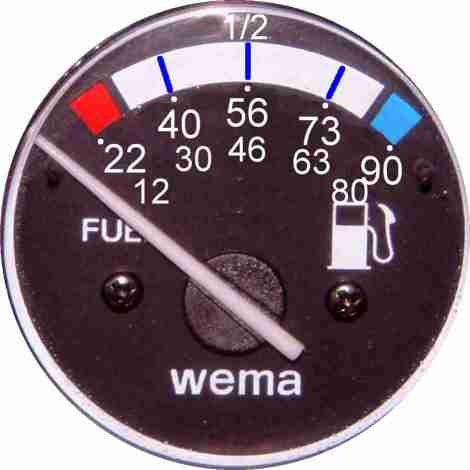 I recently had to service my fuel level sensor and took the opportunity to measure my diesel fuel tank and fuel sensor characteristics. I also measured the tank level to fuel gauge calibration, the graph below shows the Fuel-gauge reading verses the fuel level. Conclusion -The fuel sensor only starts to register the fuel level when the level reaches 23 Litres of fuel (When the fuel-sensor-float starts to float). This corresponds to the gauge level at the left of the RED band. The gauge rises reasonably linearly until the sensor gets to maximum at 90 Litres (When the float hits the top of the sensor travel), this corresponds to the gauge at the right of the BLUE band. The 1/4, 1/2 and 3/4 positions are equally spaced across the whole of the gauge scale. That is between the left of the RED band to the RIGHT of the BLUE band.
I recently had to service my fuel level sensor and took the opportunity to measure my diesel fuel tank and fuel sensor characteristics. I also measured the tank level to fuel gauge calibration, the graph below shows the Fuel-gauge reading verses the fuel level. Conclusion -The fuel sensor only starts to register the fuel level when the level reaches 23 Litres of fuel (When the fuel-sensor-float starts to float). This corresponds to the gauge level at the left of the RED band. The gauge rises reasonably linearly until the sensor gets to maximum at 90 Litres (When the float hits the top of the sensor travel), this corresponds to the gauge at the right of the BLUE band. The 1/4, 1/2 and 3/4 positions are equally spaced across the whole of the gauge scale. That is between the left of the RED band to the RIGHT of the BLUE band.


